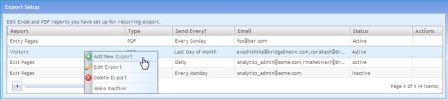
Export Setup allows the administrator to create an automated process for emailing analytics reports that run on a recurring basis. Any report can be run automatically and emailed based on a wide number of calendar ranges such as day of the week, end of the month, etc. This feature allows defined reports to be produced on a regular basis. For example, a marketing manager may want a weekly report of visits to a product page to be sent via email. Export Setup has the functionality to deliver any report as a PDF or Excel document attachment.
To create a new export: