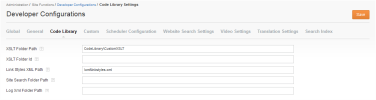
This section describes the Code Library Site Settings available in iAPPS Content Manager.
To change any Developer Configurations, you must be logged in as an install or site administrator.
Code Library settings were added in iAPPS 4.8.
Note that site settings will override values in the web.config if there are values in the STSiteSettings table or in the Admin UI Site Settings interface.
|
Name of Code Library Setting |
Description |
Drop down Options |
|---|---|---|
|
XSLT Folder Path |
Relative Path from Libraries folder (not Front End) for all Code Library XSLT |
|
|
XSL Folder ID |
ID of the XSLT folder (if known). User either this or the XSLT Folder Path, but not both. Note: Folder ID will take precedence over the Folder Path |
|
|
Link Styles XML Path |
Relative path (from the Libraries folder) for link container styles |
|
|
Site Search Folder Path |
Relative path (from the Libraries Folder) for Site Search index folders |
|
|
Log XML Folder Path |
For use only in Development. You can configure the path (relative to Libraries folder) in order to display logs for debugging. |
|