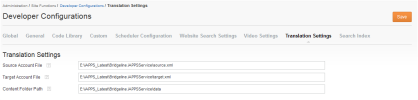
Each website that is using Translation will need to have an account set up with Clay Tablet Technologies. Information from iAPPS is sent to Clay Tablet, who will then send it out to a third-party translation provider of your choosing, who will translate and send the translation back to iAPPS. .
Once you have established an account, Clay Tablet will provide you with several XML files. You will need to store these on the web server and enter the path into the Translation settings in the iAPPS Developer Configurations. (Details below)
Along with adding Clay Tablet account information in the developer Configurations, developers will need to configure other options for Translation to work.
See "Configuring Translation Features"