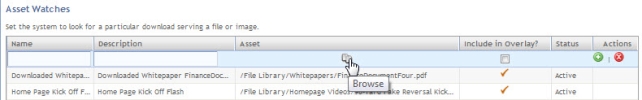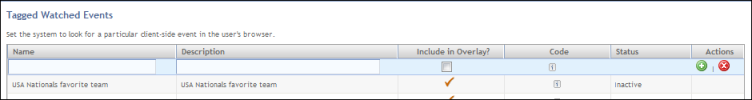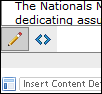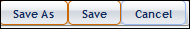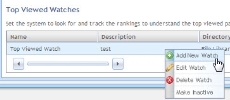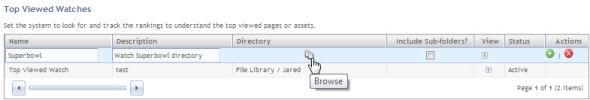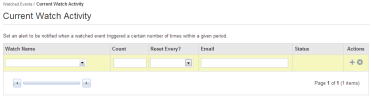To create Tagged Watched Events, ensure you are in Tagged Watches. ().
- Right-click an existing watch, and select :
- Fill in the Name, Description, and Include in Overlay before selecting the plus in the Actions column to save.
- Once you have created the event, click on the Code icon [i] to have a pop up window with a JavaScript tracking code appear. When this tracking code is placed into a web page, iAPPS Analyzer will record when the code is run.
- Copy the code.
- Next you will use iAPPS Content Manager to save the code onto a page.
- Go to Site Editor and navigate to the page where you wish to place the watch.
- Switch from Overlay Mode to Edit Mode.
If the item you are tagging, such as a logo, is not in an editable area (shown with an edit icon), contact your Project Manager and a developer can insert the code on the back end.
- Click the Edit Icon for the area you want to edit and select to open up the Site Editor Toobox. Click the HTML tab at the bottom left of the content area to view the area in HTML
- Place the code you copied from Analyzer into the HTML area by hitting Control-V to paste in the code. The JavaScript code should appear. <script type='text/javascript'>[watched event code]</script>. (The text within the brackets will be the individual code copied from Analyzer.) Your complete tag should look like this.
<script type='text/javascript'> iAPPSTracker("c22227fc-4e3e-432b-903b-13d12bb8084e")</script>.
- Save your changes. If the toolbox is not showing you can make it appear by hitting the toggle switch at the top of the content area or switch back into Design View (click on the Pencil Tab in the lower left) and click Save in the toolbox to save your changes.
- Ensure that you save the page as a whole as well. Then you can either republish the page or submit into workflow as necessary.