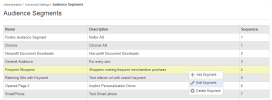
Audience Segments are set up and managed in iAPPS Analyzer. Go to Analyzer Administration > Advanced Settings > Audience Segments.
Audience Segments contain filtering information that can be applied when running Path Analysis or Scenario reports.
They are also used in iAPPS Content Manager to segment content.
Audience Segments can be usedt to limit your report to a certain set of visitors, for example, repeat visitors from a particular state. This would be useful if you suspected that part of your content was under-performing for certain sets of visitor but not for others. The Audience Segment filters can be:
Creating or Editing Audience Segments
To create or edit an Audience Segment:
A Site or Installation Administrator may need to enable the site setting EnableSegmentingAudience. before the segments will work on the website. (Content Manager > Administration > Site Functions > Developer Configurations > General Settings).
You can now use the Audience Segment to filter your reports or to customize content for Content Manager.