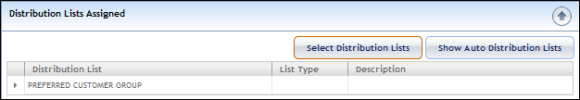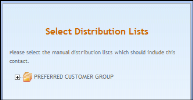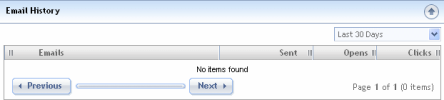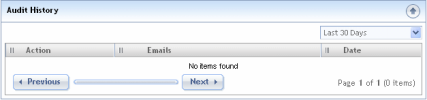You can access the Edit Contact Details container ONLY for contacts added directly to the contacts database through Marketier.
You can edit information or change the status only of contacts added to the Contacts database through iAPPS Marketier. If they later become a Content Manager or Commerce contact, you will no longer be able to edit the status and details of the contact. This is to prevent overwriting customer-updated information in the database.
To Edit Contact Details:
- Click on a contact/row in the in the Contacts screen, and select Edit Contact.
- The Edit Contact screen appears.
From Edit Contact Details, you can:
- Edit contact information* (only for Marketier contacts)
- Assign Tags
- Unsubscribe the contact
- Make Active/Inactive
- View a contact’s email history
- View a contact’s audit history
- Assign contact to a distribution list or lists
See "Adding Contacts Manually" for a description of the Contact Information you can edit, such as address, notes, tags and custom fields. Remember you can only update Marketier Contacts, not those who entered the database through other products.
- Edit basic detail Information as appropriate.
- See below for details on editing other information.
- Click the “Save” button to apply the changes.