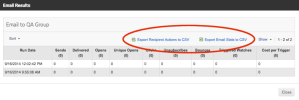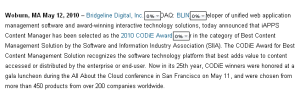The Email Results provides you with a breakdown of the status of sent emails for each run. In addition, from the Email Results you can see an overlay on the exact email text showing how many recipients clicked on any links in the email. Click on an email run in the Email Results container and select Overlays.
To view email results:
- Click on an email in the Emails screen and select Actions > View Email Results.
The Email Results container displays the following information about each run of the selected email:
- Optionally, click the Export Email Stats or the Export Recipient Actions links to export an CSV file of these results.
- Click "x” to return to the Manage Emails screen.
Some numbers such as the number of opens may exceed the number of emails sent. This is typically caused by a contact opening an email multiple times or forwarding to another person.