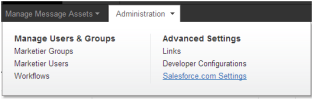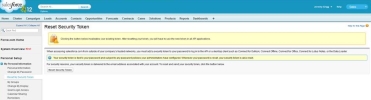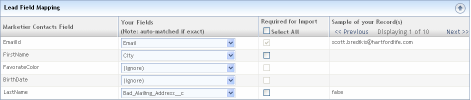You may need to configure some settings within Salesforce to insure that your Salesforce data exports properly to iAPPS.
- Log into Salesforce.
- Click your login name in the upper right corner for a drop-down menu. Click “Setup”.
- In the navigation, select Security controls > Field Accessibility.
- Select the type of records you want -- either “Contacts” or “Leads”.
- Click “View by Fields” and select the “Email Opt out” field.
- Make sure the required profiles (contacts, leads) are set to “Read-Only” access in the System Administrator Field (near the bottom).. This is a Salesforce setting to insure that no important information is accidentally overwritten and it is necessary to import contacts or leads.
- You will need to finish the configuation within iAPPS. To access Salesforce.com Settings within iAPPS, select Administration > Salesforce.com Settings.
The Salesforce.com Settings container appears.
- Enter your Salesforce.com login credentials to continue.
- Next you will need to set up Contact and Lead Field mappings.
The first time you login to iAPPS to set up Salesforce, you will need to use both your password and a security token from Salesforce.com. You can obtain the token by going to (in Salesforce) Personal information > Reset Security Token. Salesforce will send you an email with the token. When you login in, enter password and token together in the password field all as one string (no spaces between the password and token).