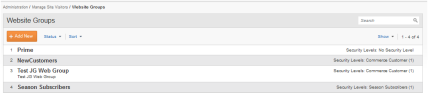
Managing Website Groups involves the following tasks:
To manage website groups, select Administration > Manage Site Visitors > Website Groups from the main navigation menu.
The Website Groups screen appears listing existing groups and any security levels associated with them.
To add a new website group:
To edit an existing group:
| Group Property | Description |
|---|---|
| Group Name | Name of group. |
| Description | Brief description of purpose or content of this group. |
| Security Levels | Check the box(es) next to any Security Levels for the group. |
| Assign Tags | Check the box(es) next to any Tags you want to assign to the Group. |
| Add/ Remove Members: |
To add members to the group: Highlight a User or Group in the Select Users/Groups list to add to this new group, and click on the right-facing arrow to add them to the Selected Users/Groups list. To remove a member from the group: Highlight them in the Selected Users/Groups list and click on the left-facing arrow. |
Only users with the Site Administrator role can delete a website group.
You can deactivate a group so that it remains in the Website Groups database but cannot be used, or you can delete it entirely. Neither deleting nor deactivating a group affects the status of the users in it.
To delete/deactivate/activate a website Group: