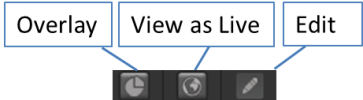iAPPS Overlay Mode provides the ability to view a facsimile of a webpage with its analytical data embossed on top. They should be enabled by default (or in earlier versions of iAPPS by a developer).
Overlays show you what links visitors are using on a page.
If there are multiple links on one page to the same page elsewhere, Overlay Mode aggregates the data and shows the same value for each link.
To view a page with overlays, select the Site Editor menu.
If you enter Site Editor from Analyzer, the Overlay Mode will be displayed by default. You can display a page in the Site Editor in one of the following modes by clicking overlay mode icon in the top toolbar:
You can also view a page in overlay mode from the Traffic Report (Site Analytics > Traffic) by right-clicking the page name in the report summary table and selecting View Page in Overlay Mode.