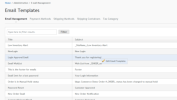
Commerce provides a set of system-generated emails that Administrators can manage. For example, when the inventory dips below a certain level a “Low Inventory Alert” is automatically sent. This goes to the Administrative User in the Site Settings. See the FAQs and Site Settings for more information.
The other types of email go to customers and are triggered by their actions on the site, such as registering, ordering or changing their password. In addition, website users can generate emails by referring friends, or sending them a copy of their Wish List. These Email templates are set up by developers when the site is created but Administrators can change the wording of emails if wished.
Your installation may not use all of these or may have additional custom emails
It includes a list of merge tags that you can use in that email. Not all the available tags have to be used for their associated email, if the email template is edited by an Administrator.
Typically action-responsive emails include:
An alphabetical list of the what each merge tag means is below.
To edit templates for auto-generated email, right-click a row in Manage Email Templates and select Edit Email Template:
You can manage the following information in the Email Templates container:
|
Field |
Action |
|---|---|
|
Subject |
|
|
Description |
|
|
From Address |
Change the sender of this email. |
|
Supported Mail Merge Tags |
Not editable. Commerce provides a listing of standard mail merge tags. Each email type includes a set of mail merge tags that you can use in the body of the message. Use the tags where you want to automatically insert information from the database such as a customer name or email address. |
|
Text |
Editable (see steps below); Message to be sent includes text and standard mail merge tags. |
When you are done you can:
Below is a list of what information will be inserted in place of the merge tag when an email is created by the Commerce system. Not all tags are used in all emails.
|
_APPROVEDBY_ |
Approved By |
|
_APPROVEDDATE_ |
Approval Date |
|
_CANCELLEDITEMS_ |
List of items canceled |
|
_CurrentQuantity_ |
Current Quantity |
|
_CURRENTSHIPMENT_ |
HTML. The following information will be included
|
|
_CUSTOMER_ |
Customer Name |
|
_CUSTOMERSERVICETOEMAIL_ |
Customer Service email – Configured in site settings |
|
_MESSAGE_ |
Message entered by customer when sending a WishList |
|
_NAME_ |
Customer Name |
|
_ORDER_ |
Order Number |
|
_ORDERCOMMENTS_ |
Order Remarks. Assigned internally, no UI for user to add remarks. |
|
_ORDERDATE_ |
Order Date |
|
_ORDERITEMS_
|
All order items. The HTML of the order items will be created as HTML table. The HTML will have the following information
|
|
_ORDERNUMBER_ |
Order Number |
|
_ORDERPAYMENTS_ |
All payments. The HTML of the payments created as HTML table. The following information will be included
|
|
_ORIGINALORDERDATE_ |
Actual order date |
|
_ORIGINALORDERNUMBER_ |
Actual order number |
|
_PASSWORD_ |
New password |
|
_PASSWORD_ |
Password |
|
_PENDINGSHIPMENT_ |
List of items pending shipment in the order |
|
_PREVIOUSLYSHIPPED_ |
List of items already shipped in the order |
|
_PreviousQuantity_ |
Previous Quantity |
|
_ProductName_ |
Product Name |
|
_REASON_ |
Reason for Refund entered by CSR in the popup |
|
_REFUNDAMOUNT_ |
Refund Amount |
|
_REJECTEDBY_ |
Rejected By |
|
_REJECTEDBY_ |
Rejected By |
|
_REJECTEDDATE_ |
Rejected Date |
|
_REJECTREASON_ |
Rejected Reason |
|
_REPLACEMENTORDERNUMBER_ |
If it is a replacement, then this will have replacement order number |
|
_REPLACEMENTSTARTDATE_ |
Return created date |
|
_RETURNADDRESS_ |
Return address |
|
_RETURNITEMS_ |
List of items to be returned.
|
|
_RMACODE_ |
RMA Code |
|
_SENDER_ |
Sender Name for Wishlist Item |
|
_SHIPPINGADDRESS_ |
Shipping Address |
|
_SITENAME_ |
Site Name |
|
_SKUId_ |
SKU Id |
|
_SKUName_ |
SKU Name |
|
_STATUS_ |
Order Status |
|
_SUBMITTEDBY_ |
Submitted by |
|
_SUBMITTEDDATE_ |
Submitted Date |
|
_USERNAME_ |
UserName – Used for login |
|
_VIEWORDERLINK_ |
Link to the order page in “My Accounts” section |
|
_WISHLIST_ |
HTML of all wishlist items displayed as HTML table |