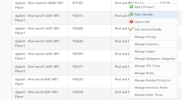

Product bundling allows multiple products to be sold as a set, under a new SKU number, so they work as a single product.
Use the Search and Add Products popup to search for products to add to the new Bundle.
If a product has multiple SKUs, such as different colors, you can choose to select a single SKU or multiple SKUs. Multiple SKUs offer a choice of products when customers order the Bundle.
From Global Information you can:
- Manage Bundle Attributes
- Set advanced product features, such as excluding products from discounts and shipping promotions
- Add advanced SKU features, such as the availability to sell
- Enable promotions in the Features area of your website.
Once you have finished with the general Bundle Details, you can include it in Price Sets, check inventory, add images, navigation categories and choose SEO terms or related products as you would for any other type of product.