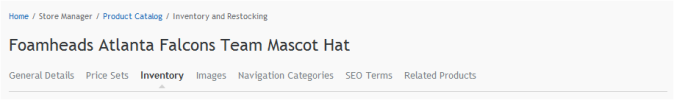
To manage inventory options, either
This will display the inventory options.
Whether or not you can manage the inventory for products in this screen depends on whether you have manual restocking and inventory or external synchronized inventory set up in your warehouses. If you have a synchronized inventory, you will be unable to make any manual changes.
If you have manual inventory options, you can manage the inventory for products thorough this inventory interface. For each warehouse you have set up, you have the following information:
You cannot adjust the inventory if you are using an external warehouse with synchronized inventory.
If you have manual inventory control, you can adjust the number in stock. When overriding the value, you should pick a reason in the drop-down box. Choose among the available reasons (for example, lost, damaged, new shipment, physical count) or choose “other” and enter reason in the text box.
Selecting multiple SKUs from this list applies all changes you make on this view to those SKUs as well.