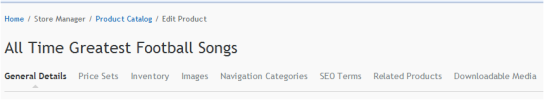|
SEO Title
|
The title that shows up in the URL for the front-end page. This is generated by iAPPS Commerce, but you can override the value in this field.
|
|
SEO Product Title
|
This title appears in the title tag of the actual HTML page. This is auto-generated, but you can override the value in this field.
|
|
SEO Keywords
|
Enhance search optimization. For an Apple iPod, keywords might include “iPod”, “mp3 player”, “audio”, and “mobile.”
|
|
SEO Friendly URL Page Name
|
Simplifies what the customer sees when he navigates to the page. For example, “Apple iPod mp3”. For SEO, you want to create readable URLs.
By default, Commerce creates SEO-friendly pages.
|
|
Description
|
The meta-description for the product. Since SEO results depend heavily on the meta-description as well as the URL, you may want to alter the description that appears in the Product catalog, which may be too long or too broad. The SEO meta-description should be less than 225 words.
|