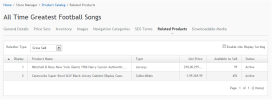Open topic with navigation
Relating Products for Promotions
The Related Products area lets you manually create a list of products for use in the Product Catalog for the purpose of cross or up-selling. Any products that are already associated with the product will show in the listing.
You can toggle between products for up sell or cross sell.
- To manage Related Products, from the Products table in the Product Catalog, right-click a row in a table and select Manage Related Product.
- Alternatively, while editing a Product, click Related Products.
To relate products together:
- Select Cross Sell or Up Sell from the drop-down menu next to Relation Type.
- Right click in the product Area, and select .
- In the Search and Add Products popup, enter your search terms.
- Click the box next to the product(s) you want to add. You can choose to add a single product (Add & Close) or save those products and search for more (Add & Search for More).
- Clicking the box next to Enable Site Display Sorting allows this product to be included in automatic sorting.
- When the customer clicks on the Product Detail page, related products will now appear at the bottom.
See "Merchandising and Promotions" for more information on promotions.