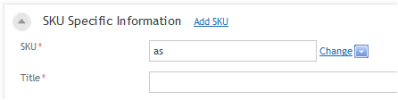Open topic with navigation
SKU-Specific Product Information
While in Product Details (g or from within Products > Edit General Details, you can also set SKU information. To set SKU-specific information, click the right snap arrow in Products to expand SKU Specific Information.
Changing details in the SKU Specific Information section only changes the individual SKU selected unless you add additional related SKUs by clicking the Change arrow (only on existing products).
To change details at the product level, you must go to the Product Information section of the Add/Edit Product screen.
SKU information includes:
- Measure: The unit of measure for purchase; “per box,” “each,” “per pound,” etc.
- Order minimum: Items purchased in at certain minimum quantity
- Handling charge: Special charges for large items applied to shipping costs
- Product dimensions and weight (required for the real-time shipping options)
- Self-Shippable (whether the item must ship by itself without other items)
Other actions in this view include:
- Once you have at least one SKU saved, you can use the Add SKU link in this section to clear the fields and create a new SKU.
- Use the Change button to add detail changes to additional related SKUs.
For example:
SKU Details include:
- Whether the item is available to sell
- if the item displays (is viewable by customers) on the front-end website
These two pieces of information combine to determine how or if the product appears on the front-end website:
- A product not available to sell but allowed to display on the front-end site cannot be purchased. (You might use this to preview a product not yet available for sale.)
- In contrast, a product available to sell but not visible on the front-end site is retained in the product database, and could be sold by CSRs to particular customers.
Additional SKU Details options include:
- Free shipping eligibility
- If item is always available in unlimited quantity
- Allow user defined price (This would allow users to buy Gift Cards in whatever amount they chose, for example.)
SKUs are defined by Attributes displayed on the right of the SKU Specific Information container. To change or add Attributes, click the Add Attributes link.
For example, an iPod available in a black and silver color is defined as follows:
Choosing attributes will then display drop down menus to fill in values such as color. If you wish to delete an attribute, simply click the X icon next to it in the listing.