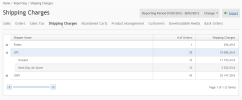
The Shipping Charges report lets you view data on all products that have shipped. It outlines shipping data by carrier and by shipping method used (standard, overnight, etc.).
Select Reports > Shipping Charges.
|
Column |
Description |
|---|---|
|
The name of the shipping vendor. Click the + to expand and see shipping methods. |
|
|
The total number of orders that used the particular shipper and method. |
|
|
The total dollar amount, across all orders, of the particular shipper and method. |