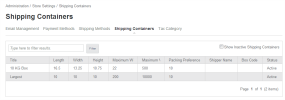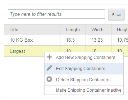For shipping and packing estimated to calculate correctly, you also need to include the packing algorithms, which calculate how to best fit items into the smallest available shipping containers and uses those containers to calculate the shipping prices. The algorithms involved are:
- AutoPackager, which packages the items from whatever warehouse which has most items.
- CostEffectivePackingProvider, which considers available quantity in each warehouse and delivery zones to create packages,
- Note that packages created by CostEffectivePackingProvider may be cheaper to ship but they take more time to calculate.
- From v4.8, iAPPS no longer uses the Solvingmaze packing provider, as it does not support multiple warehouses.
Place the following packing providers into your web.config.
<packingService defaultProvider="CostEffectivePackingProvider">
<providers>
<add name="CostEffectivePackingProvider" type="Bridgeline.FW.Commerce.Providers.CostEffectivePackingProvider, Bridgeline.FW.Commerce.Providers, Version=4.8.0.0, Culture=neutral, publicKeyToken=d94118ec66347585" />
<add name="AutoPackingProvider" type="Bridgeline.FW.Commerce.Providers.AutoPackingProvider, Bridgeline.FW.Commerce.Providers, Version=4.8.0.0, Culture=neutral, publicKeyToken=d94118ec66347585" />
</providers>
</packingService>