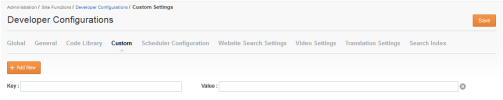
- You can use
FWAppSettings.GetValue(“Key”)for siteSettings/web.config entries as well as webcustom.config/custom site settings. - Otherwise you can directly use
SiteSetting.Instance.CustomSettings(“Key”)for custom site settings.
To change any Developer Configurations, you must be logged in as an install or site administrator.
You can use custom settings instead of webcustom.config entires.
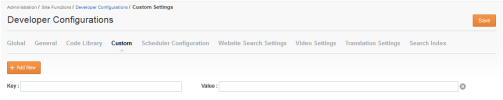
FWAppSettings.GetValue(“Key”) for siteSettings/web.config entries as well as webcustom.config/custom site settings.SiteSetting.Instance.CustomSettings(“Key”) for custom site settings.To delete a custom setting, click the X icon![]() at the end of the listing.
at the end of the listing.
Note: Remember values in the Admin UI site settings override the web.config values(if any).