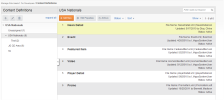
A Content Definition is an XML form that enables users to enter content in a specific pre-defined format. They are uploaded by Developers to the libraries and also configured by users in Site Editor when they add the Content Definitions to a page.
In the Content Definitions Library, you can perform the following tasks:.
For all these tasks ensure you are in the Content Definitions Library by selecting Manage Site Assets > For Developers > Content Definitions from the main navigation menus.
The Content Definitions screen displays the following:
The listing displays the following information about each file:
| Title | Name of content definition file in CMS |
| Description | Brief explanation of the contents or use of this content definition |
| File Names | Name of physical .XML file associated with this content definition and any XSLT associated with it. |
| Upload Data | The user who last uploaded or edit the file and the date it was uploaded/edited |
| Status | Active or Archived |
Active files can be selected for use in a page. Archived content definition files exist in the library but cannot be selected for use in a page.
To add a content definition template:
- Title for the File
- Description
- XML File - The XML file for the CD
- XSLT file to style the CD.
- Theme (if applicable).
To add a content definition template:
- Title for the File
- Description
- XML File - The XML file for the CD
- XSLT file to style the CD.
- Theme (if applicable).
The fields for the selected content definition template become editable:
iAPPS does not delete an archived content definition template, but makes it unavailable by moving it to an archived folder.
To archive/make active a content definition:
Status drop-down filter. .