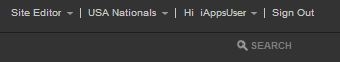Open topic with navigation
Search and Search Filters
The Search function lets you enter one or more keywords to locate CMS (Content Management System) objects within your site. The search occurs on all libraries, users, and groups, and matches the keywords against their properties to produce a list of results.
The Search function is located at the top right of the main menu structure.
- Click on the Search Icon in the upper right of the screen to bring up the Search drop-down.
- To perform a basic search, enter one or more keywords in the Search field and click the Search button.
The Search Results screen will display the results. You can then limit results with filters.
Search Filters allow you to refine your search by any or all of the following:
- Type of CMS object (images, files, users and so forth)
- Date the CMS object was created
- Date the CMS object was last edited
To perform an advanced search, follow these steps:
- In the Search Results screen,enter terms in the Search Term(s) field:
- Select the type(s) of content object you want to limit the search to and select either a date range for which an object was created or last edited:
- Click Search.