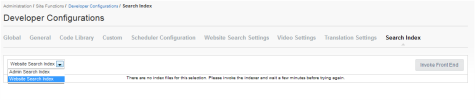Open topic with navigation
Search Indexing or Reindexing from the Admin UI
Once a Search index is set up, Administrators can reindex the site through the Search Configurations in the Admin UI.
To index the site for Search (Enterprise Search 10)
- Go to Search Index )
- Choose which index you wish to redo from the Index Type drop-down.
- Check the boxes next to the type of items you wish to reindex.
- Click Build New Index or Rebuild Existing Index as appropriate.
To index the site for Search (ISYS 9.7)
See .
Any current search indexes will be listed.
You can invoke a new indexing process for either the front-end website or the Admin UI,
- Chose which option you want from the drop-down list on the left.
- Check the box next to Update Index.
- Click Invoke Front End or Invoke Admin as appropriate.
Depending on the size and complexity of the website, it can take several hours to reindex the front-end site.