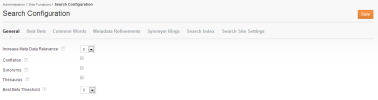
Most refinement of search is now done through the Admin UI and contain the following options
From Search Configurations, (Administration > Search Configurations) you can also invoke indexing and reach relevant search-related site settings.
What the General Search Configuration Screen displays depends on which Search version is set up for your site. For 9.7, it will display basic tuning options. For V 10 those options, such as Spelling tips, Conflation and positional operators will be done through the search query.
For version 10, the default Search Configurations screen displays the state of the four default Search Indices: FrontEnd, Admin, Product (Commerce) and Custom, which will be controlled though the same interface in the Admin.
Once configured it shows for each index
If not set up, a "not configured" message will display.