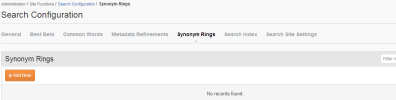
Search ships with a predefined word thesaurus, which is not customizable. However, administrators and developers can add customizable words using the Synonym library, by comparison, is initially blank and must be filled in.
With Synonyms, you can collate words or phrases with a similar meaning into a ring of similar meanings, and return results for all meanings by searching for a single word. For example, you can configure synonym rings so that when you search for 'coffee', you also get results that contain 'espresso', 'cappuccino', 'mocha' and "java'. All the words in a ring will be retrieved in a synonym search. This is a useful way to expand a search into multiple meanings, without website users having to list of all the possible words in a search.
The use of Synonyms is set up in the search template, but Developers and Administrators can edit the words in the rings with the Search Configurations UI within iAPPS.
The Synonym Rings screen (Administration > Search Configurations > Synonyms) displays the current list of Synonym rings.
You can filter (search) the list by keyword or show fewer or more words on each screen using the Show drop-down at the top right.