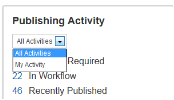
Publishing activities include Workflow and Publish functions that need to be tracked.
When you first log into iAPPS, a Publishing Activity container in your Control Center Dashboard gives you an overview of basic publishing activity on the site, including the number of pages in each of these categories.
You can also reach Publishing Activity by choosing Authoring Activity > Site > Publishing Activity from the main menu at the top of the screen.
Each Tab of the Publishing Activity Screen displays slightly different information.
All Tabs show the
Both Attention Required and In Workflow display an extra column that tells you the status of the page in question:
| Status | What it Means |
|---|---|
| Waiting for Approval | The Page is still waiting for approval in the workflow process. In Workflow also will tell who is next in the process. |
| Approved | The Page has been Approved, but not yet Published. |
| Pending to Go Live | The Page has been Published, but is not live yet because it has not reached a scheduled publish time. |
| In Translation | The Page has been sent out for translation, but not returned. |
You can sort Publishing Activity information by Page Title and Created Date by selecting from the Sort drop-down menu.
On the far right of the screen, you can also filter by Activity date. The default display time is the last 30 days.
Content Administrators can also filter to display only pages that require their input rather than all site publishing activity. Other types of users do not see this filter since by default they only see items requiring their attention.
When you select an individual page in a Publishing Activity lists, you will see a contextual list of actions appear.
Not all users will see all actions, as they may not always the correct permissions, such as permissions to publish, for example.