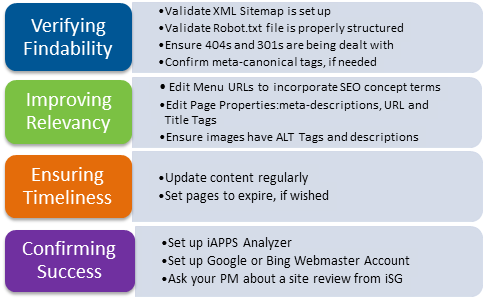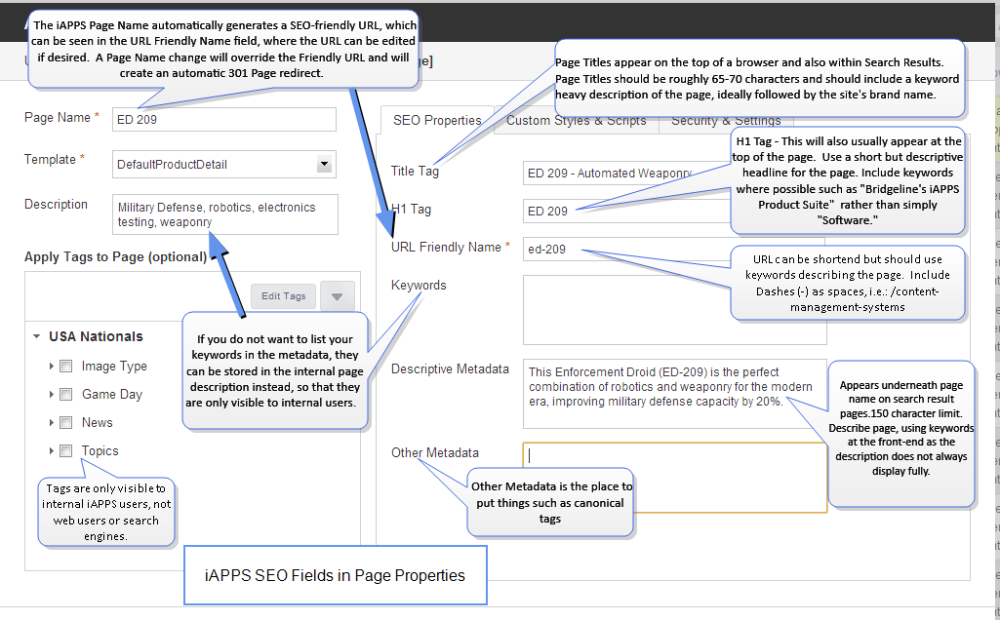Open topic with navigation
Tips for Making your Site SEO Friendly
Search Engine Optimization (SEO) is a practice used to enhance a website’s position on Search Engine Results Pages (SERPs), thus increasing its organic (unpaid) traffic. Good SEO helps your site rank higher with search engines such as Google and Bing. iAPPS provides you with the necessary tools to enhance your SEO presence.
Strategic Overview
SEO involves two main pieces: strategy and tactics. A SEO strategy involves a thoughtful and measurable approach to publishing frequency, relevancy and building trust with the search engines. iAPPS, in support of this strategy, can play an important tactical role in creating a structure for your site content that search engines understand.
Below are both a short overview of SEO and some practical basics to help ensure your site is SEO-friendly and fully discoverable and understandable by search engines.
- Your primary SEO task should be to create the best content possible. Write for your users. If your content is consistently good, search engines results will reflect that. You need to keep your content fresh and relevant. Keyword “stuffing” (the practice of overloading your content with terms design to attract search engines) cannot make up for a lack of solid content, and will instead work against you.
- Make sure your content reflects the way your business and your industry are changing. This will ensure new content opportunities on your site.
- Maintain and update your content frequently. Have an editorial calendar and publishing schedule too ensure you have adequate resources to create new content. Schedule a quarterly review for accuracy on important content, if not more often. Some material may need to be revisited more frequently (e.g. events, seasonal offerings). Website authors should check all content, including photography, at least once annually.
- Content needs to stay relevant, both to be useful and helpful to visitors, but also because it may hurt search credibility and rankings if a site develops large amounts of outdated content. Search engines pay close attention to audience behavior: if many of your visitors “bounce” (leave the site after a short visit), it tells search engines that your content is not attractive to their users.
The information below is very basic. If you want additional information or help in optimizing your site, contact your project manager about engaging Bridgeline’s iAPPS Success Group (iSG) Digital Services group, which understands strengths, weaknesses and opportunities to build your site's traffic and business through best practices for on-page tactics and off-page SEO Strategy.The iSG Digital Services team helps ensure your long-term success by identifying and capitalizing on your opportunities and tracking your SEO performance.
How does SEO Work?
Google and the other search engines use complex algorithms to decide how to rank pages for various search terms. These algorithms constantly evolve, but generally, five factors most affect an internet search:
- Findability: Findability simply means that search engines can easily find your site and its information. iAPPS automatically allows your site to be indexed by search engine crawlers, and creates an XML sitemap to help in this process.
- Trust: Your site can only build trust over the long-term. Factors here include the age of your site and domain name, good content, and how many other trusted sites link to yours. There are no short-cuts here. Build trust by having good content, good conversations and good relationships.
- Relevancy: Search Engine algorithms decide which pages are the most relevant to a search request. This is where iAPPS can have a great effect on your content and SEO by ensuring you have the right tags and structure for your content. See below for a number of ways to tune your SEO with iAPPS.
- Quality: The quality of your content matters. It is the most essential part of your site, and no matter how well designed it is, without good content, your site will fall in the rankings.
- If your site contains a large amount of content that is out of date or irrelevant, it will hurt your ranking. We recommend businesses create an editorial calendar to ensure that all the content is reviewed at least once a year, although some content will need to be checked or updated more often than this.
iAPPS can help you with several of these factors. Some of this is in the background so you don’t need to worry, while you can change other things on a page level.
SEO Tactics
Below are some tactics in iAPPS that will help you address some of the factors above.
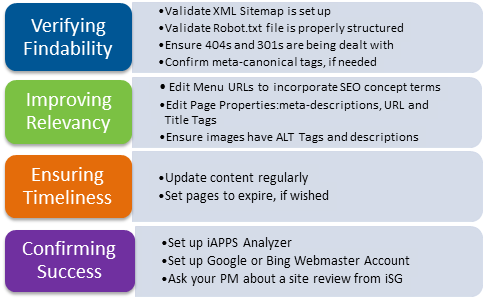
Some additional tips:
- Don’t forget to have a properly managed 404 (a "page not found" error) strategy. If too many pages on your site are reported as not found, it can hurt your site credibility. Talk to your project manager and developer about your 404 pages and other redirects.
- Along with iAPPS Analyzer, you should set up a Google webmaster and/or a Bing Webmaster account which allow you to more closely track certain aspects of your SEO optimization.
- Try thinking creatively. For example, a new website for a music venue would likely have great difficulty ranking high on a keyword search for “Music” because of the amount of competition, but could possibly score on “local music news,” if those keywords are used in the title, tags and on the page content. Remember that your URL doesn’t have to have a one-to-one match with the page name in the menu structure.
Below you will find detailed information on how to tune site SEO with iAPPS. URLs and some of your meta-data will pre-populate, but you can also change key aspects of pages yourself, especially Page Titles, Friendly URLs and Meta-Descriptions.
See the image below for information on where to change each item in the Page or Blog properties.
Page Titles (Title Tags)
- Page Titles are the short descriptions that appear on the top of a browser and also within Search Results.
- When possible, titles should be written in plain English; avoid programmatic sounding titles
- Page Titles should be no more than 70 characters and should be a compelling description of the page, front loaded with keywords and ideally followed by the site’s brand name. i.e.: Web Development Solutions for eCommerce from Bridgeline Digital. Note that Tabbed Browsers display only the first few words.
- Dashes (-) should be used as spaces in URLs i.e.: /content-management-systems. Underscores (_) should not be used.
.
Meta-Description
- Meta-descriptions give website users a brief explanation of a page.
- Meta-descriptions should be no more than 160 characters, unique and provide a concise description of the page’s purpose and content.
- While search engines ignore the description tag in their algorithms, they do display the first 140-165 characters to prospective users, so the description needs to be compelling to encourage users to pick your page over others in the results list.
H1 Tag
The main heading on a page is typically an" h1", which is an HTML Formatted heading. Search Engines value h1 tags as they often serve as a "headline" for the page, and also use it as a signal for assigning a category to the page.
- Be as descriptive as a possible and use specific keywords. For example, rather than a generic "Contact Us," use "Contacting Bridgeline."
- Note that changing an h1 in the Page Properties will also change the header on the page.
- There should always be a descriptive h1 tag on the page, but there should be ONLY one h1 tag on a page.
- If you use an h3 within your content, there should be a corresponding h2 between the h1 and the h3. Search engines are very dependent on proper heading tag hierarchy.
Other Metadata
The other metadata section is ideal for meta-canonical tags.
- iAPPS allows separate Menus and pages, which give you a lot of control over the page, and allows you to change the URL or metadata without affecting menus or navigation. However, this does mean menu items and pages often have the same name, which can sometimes confuse search engines. To deal with this, you can simply add something called a Meta-canonical tag, which tells search engines that the folder is the preferred URL when a folder and page have the same name, and assures the search engines you’re not trying to “trick” them. This will also aid in your analytics tracking. Ask your PM and developer about ensuring these are in your installation.
Keywords
You can also add keywords to the page's metadata in iAPPS . Bridge recommends, however, that you do not list your keywords there, as search engines no longer consider them in algorithms and listing them can help your competitors gauge your keyword strategy. Some applications, such as intranets, are not crawled by search engines such as Google and Bing and in that case, avoiding the keywords meta tag is less of an issue.
Knowing keywords for the page is very important when writing content, but they can be stored in the internal page description instead, so that they are only visible to internal users.
Redirects
If a page name is changed, then iAPPS creates automatic 301 redirects (a message to the Search Engines to tell them about site changes so they redirect to the proper page.) However, if menu names change, it requires changing the 301 redirect file on the backend. Talk to your developer or project manager if you are changing a large number of menu items. See "301 URL Redirects"
Changing SEO information
Page Properties can be reached from both Site Editor and Menus and Pages.
 Viewing / Editing Page Properties
Viewing / Editing Page Properties
To view and edit the properties of a page, follow these steps:
- Select from the menu on the Site Editor toolbar.
OR
- In the Menus and Pages page list, highlight a page and click Edit Properties.
The Page Properties container will open, and you can edit as necessary. The window is divided into main sections including your basic properties such as Page Title on the left along with your indexing Tags. The Right Side has three tabs, but here we will concentrate on the basic properties and SEO tab, which opens by default.
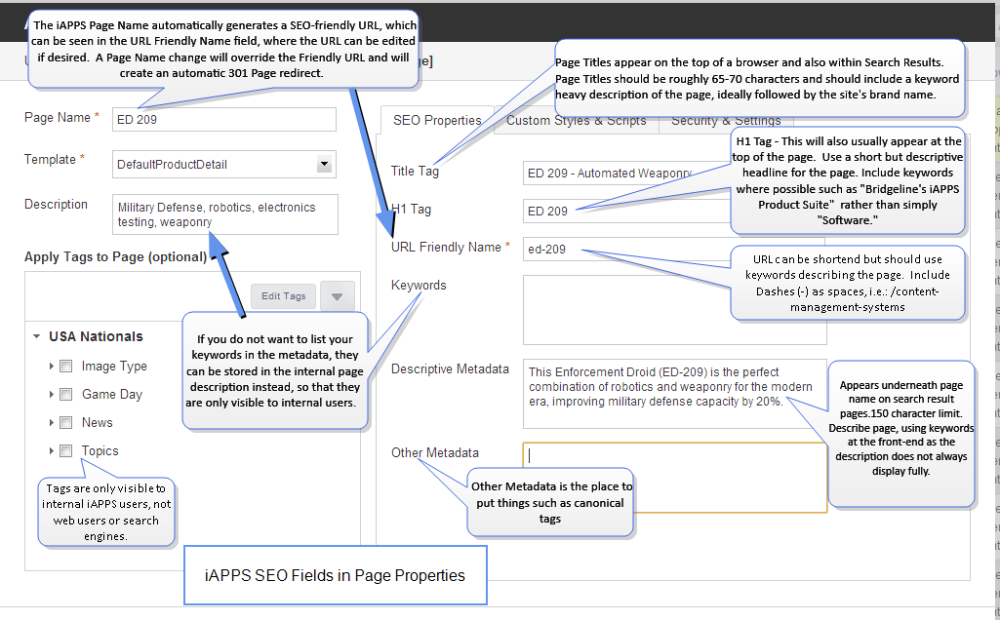
Image Information
Images are also an important part of SEO. Images on your site should have ALT Text descriptions. This aids both in SEO relevancy, but is also important for accessibility for some users. You can also change image metadata used by search engines on individual images through the Image Library.
- In the Image Library, highlight the image you want to edit and choose Edit Properties.
Image Title (ALT-Text)
Change the Image Title, which will appear to a search engine as ALT (alternative) Text. If a photo cannot be displayed or a user has visual disabilities and is using a screen reader, then this text appears or is read to the user. Search engines also use it to judge a page's relevancy.
Use a keyword-rich description of the image content or the message you want to display.
Tool Tip
You can also change the Tool Tip, which is the text that appears when a user hovers over the image.
- Click Save.