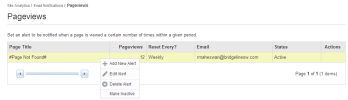Go to Site Analytics > Email Notifications > Pageviews .
- Right-click an existing alert or the empty grid and select Add New Alert:
- Fill in the necessary information.
- Choose a page from the drop down.
- Choose the number of page views for the alert to trigger.
- Choose a reset time.
- Enter email address for the alert.
- Click the Plus icon to save.