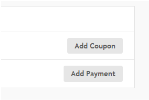
You can manage payments from the Orders screen.
Click Add Payment on the middle-right of the Orders container.
Commerce functionality will interact with the payment gateway to authorize the card and validate payment. The credit card company will verify that there are sufficient funds to cover the transaction, and that payment for this product will not exceed the maximum credit limit.
Once authorization is granted, Commerce returns you to the Orders container with the new payment information in the Payments window.
Five links are provided on the Payments window for further payment management.
|
What it means… |
|
|---|---|
|
Copy |
Copies encrypted credit card to clipboard for manual processing. |
|
Capture |
Obtains the amount of funds for payment. Once the product or part of the product is ready to ship, this link tells the system to capture funds up to the amount of the product shipped. If the order is shipped in parts, some payment gateways will only capture the funds for the portion of the order that shipped. While others do not provide for partial captures. Check with your site administrator to see how the payment gateway for your website behaves. Note that credit card authorizations can be voided and released from the Commerce admin, but after an amount is captured it cannot be refunded through iAPPS. This must be done through the payment gateway. |
|
Manual Cancel |
Cancels the order but does not send the request to the credit card company. Note that if the payment has already been processed, any refunds must be done through the payment gateway and cannot be processed through iAPPS Commerce. Use this option when you already canceled the order (for example, using an offline batch process system) but do not need to send another message to the credit card company. |
|
Reconcile |
Voids the remaining authorized amount on this payment, and reconciles payment to the total captured amount. |
|
Void |
Voids the authorization and cancels the payment with the credit card company. |
Note: If you need to access refund functionality, it is only available after the order has been completed and shipped. See "Returns - Processing a Refund".