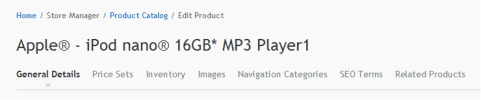
iAPPS Commerce lets you create Price Sets for special classes of customers. For example, a Gold-level member might get 20% off all orders and free shipping.
To add a product to a Price Sets from the Products table, right-click a product in the table and select Manage Pricing.
Alternatively, while editing a product, click Price Sets.
The Price Sets container shows any Price Sets to which this SKU belongs. (To see all Price Sets, choose Store Manager > Price Sets.)
If the SKU is part of a wider product option in a price set, it should already appear in the appropriate price set, For example, if all TVs were available for Gold Pricing, any TV would be added to that Price Set.
See "Price Sets" for information on creating and editing Price Sets.