
Image Properties are the basic information associated with an image, include a title, description, tool tip (alt text) and keywords to help in search results.
You can also assign Tags to the Images from the Image Properties popup, as well as upload a new version of the file.
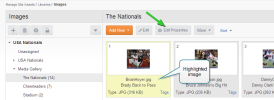
| Field/Property | Description/Action |
|---|---|
| File Name | Name of physical image file. Click Browse to replace the existing image with a new version (See details below). |
| File Title | The ALT-Text that will display if the picture cannot be shown or if a website user has a screen reader. Also aids in SEO. |
| Description | Optional, brief explanation of the content or use of the image. Visible only to iAPPS users. |
| Tool Tip | Alternate Text to display when a user hovers over the image. |
| Keywords | Enter or edit keywords; this will make searching for the image easier. |
| Tags | Check the box next to any Tags you wish to associate with the image. |
To upload a new version of the image file with the same name, click Browse (next to the File Name field).
Navigate to the image file on your computer you want to replace the file with and click Open in the dialog.
The replacement file must have the same name as the one you are replacing
When you upload a new version of file with the same name any old versions will be saved and you can rollback to the previous versions if necessary.
See Image Rollback for more details.