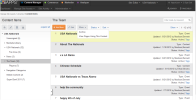
Rich Text or Content Definition items used on the website are stored in the Content Items Library.
Not all users will be able to reach all parts of or actions for the content library, depending on the user's permissions and roles.
From within the Content Items Library, some users can
See "Managing Data / Asset Libraries Directories" for more information on creating new directories (folders) within the Content Items Library.
To reach the Content Items Library, select Manage Site Assets > Libraries > Content Items from the main navigation menu or select Content Items from the Icons on the Dashboard.
The screen displays the following:
The Listing displays the following information about each content item.
You can select the order by which content items are sorted for display or filter out some items.
Choose a Filter Options to filter by status
Sort options include by:
To sort:
To show more or fewer items on your screen:
You can easily add content items from Site Editor or from the Library.
To add a content item from the Content Items Library:
To edit content item or its properties:

You can assign Tags (terms used to aggregate or filter information) to content items in a number of ways.
iAPPS does not delete archived content items, but makes them unavailable by moving them to an archived folder. You can then retrieve them if necessary.
To archive a content item:
Content Manager displays a warning dialog indicating when a content item you select to archive is being used on live pages. You should remove the content item from the page(s) before continuing.
Content Manager changes the status it displays for the content item in the Content Item Library list and moves the item to the archived folder.
You can move content items to other libraries or you can create a new content item by copying the content of an existing content item.
To view pages using an image: