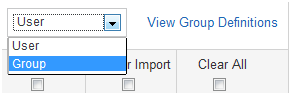Only Administrators can change permissions levels on a directory item.
To view or edit which groups or users have permissions on a directory:
- Highlight the item in the content or file library folder tree.
- Click the lock icon above the tree to view or edit permissions.
- Manage Permissions displays, showing you current users and their permissions on the folder item: either Manager or Viewer.
You can switch from viewing Users to Viewing/Editing Group permissions by choosing from the drop-down menu on the upper right.
Note: Only users who can have custom permissions will appear on the list of users. So universal users such as Content Administrators will not appear as they have permissions on the directory item by default.
- For each user or group, check the box next to the permissions you wish to assign.
- To quickly clear a row of permission, check Clear All.
- Options include Viewer (no edit permissions) or Manager.
See User Roles and Permissions for a full description of each role.
- To add more users or groups permissions on the directory, use the Add User or Add Group button in the upper left of the modal box.
- It will display an additional popup listing all the users and groups for the site.
- To add more users or groups, check the box next to their name and press the Add Items button just above the list.
The users or groups will appear in the right pane. - Click Save and Close or Save as appropriate.
- Once you've returned to the main screen, check Viewer or Manager Permissions as needed.
- Once you have add all users and given them permissions, click Save and Close or Save as appropriate.