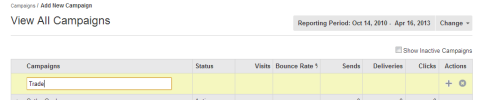
To start setting up your campaign, select Campaigns > Add New Campaign.
Alternatively, in View All Campaigns, right-click on an existing campaign and choose Add New Campaign.
This creates a new line in the View All Campaigns listing with a blank field for the top entry. Enter the name of your campaign and click the plus (+) symbol in the Actions column to create the new campaign.
Once you have added the campaign, you can create marketing channels. The right-click menu items Add New Email and Add New Link let you create marketing materials in different media.