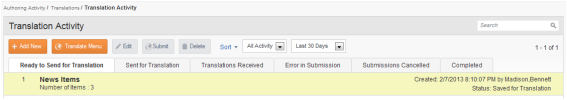
If a site implementation is using the Variant Site system,developers can turn on and off the translation features.
Users can either take advantage of iAPPS built-in Translation interface to send their content to a third party for translation, or paste translated content in manually, if desired. Both of these options can also be steps on a workflow.
Because Translation Features are new for iAPPS 5.0, they will need to be enabled for existing sites to use them.
Each website that is using Translation will need to have an account set up with Clay Tablet Technologies. Information from iAPPS is sent to Clay Tablet, who will then send it out to a third-party translation provider of your choosing, who will translate and send the translation back to iAPPS.
See "How Variant Sites Work"for more on how Variant Sites function.
See "Creating and Managing Variant Sites" for detailed instructions on setting up a Variant Site. Developers can see the iAPPS Developer Documentation for more information on the configuration of translation features.