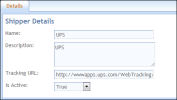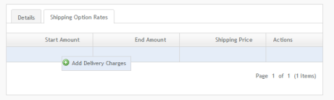To manage the shipper settings, go to Administration> Developer Configurations > Shipper Settings to display the Manage Shippers container.
To enable the real-time shipping features, check the box Use Real-Time Shipping, and ensure the value for the Default Address ID is filled out. If you need an Address ID, talk to your developer.
The Details tab displays on the right of the Shipping Methods screen.
The Shippers tab on the left shows a hierarchy you can manipulate in the following ways:
- Expand the tree to display shipping vendors and methods.
- To add a new method, right click on the appropriate vendor name and select Add a Method. Enter information in the Details tab. If you are using flat-rate shipping, you will edit those details in the Shipping Option Rates tab. If your organization is using the real-time shipping functionality, it must be enabled in the Site Settings.
- To delete a method, simply right click and select Delete Method.
- Drag-and-drop a shipping method to sort the order of shipping methods.