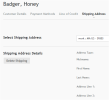Open topic with navigation
Managing Customer Shipping Addresses
You can manage shipping information for users in the same way as the PaymentMethods screen (See "Managing Customer Payment Methods"). Many fields are identical, such as name, address, and telephone number.
- To manage shipping addresses, select the Shipping Address subtab in the Customers screen, or right-click a customer name in the View Customers table and select Shipping.
- The screen defaults to Add New Shipping Address.
- Enter the appropriate details and Save.
- To edit existing shipping information, choose an address in the drop-down box and its details will appear for editing.
- You also have the option to delete an address by clicking Delete Shipping.
Note: Managing shipping addresses from the Commerce Administration tool updates the same information that your customer can manage from his or her account on the front-end eCommerce site.