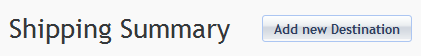
Every order needs at least one destination, unless it contains only downloadable media. Items can also be shipped to multiple recipients at different destinations using the same order number. This feature is useful for sending gifts.
You can only choose as destinations already existing shipping addresses. Add those in Customer Details before proceeding with the order.
If only downloadable media is the only product in the order, than shipping will not be charged and the Destination and Shipping Methods steps will be skipped.
Within any customer order will be a Shipping Summary at the bottom of the page. If there are no destinations, you will simply see a blank Summary area and the Add new Destination button.
From here you can select new destinations or delete existing destinations from the order.
Deleting a destination here will not delete the shipping address from the stored Customer Details, only from an individual order.
To add destinations:
When deleting a destination, any items currently marked as shipping to that destination will also be deleted from the order and need to be added again, so insure that you choose the shipping destinations before adding items to the order.
Next you will add items to the order. You will not be able to pick a shipping method until items are added to the order. See "Adding Items to an Order"