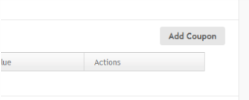
To add a discount coupon to your order, click Add Coupon on the middle-right of the Order container. See details on the coupon system in the Coupons section.
The popup Find a Coupon lets you enter the coupon number, or search coupons by key word. Type in the text container and click Go.
Alternatively, you can browse the list of existing coupons. Highlight a row, right-click and choose Select to add a coupon to the order. If the coupon is no longer valid, you will get a popup from the system. Choose an alternate coupon.