

The Edit Product and Add /Edit SKU screens includes the fields of: Product Name, Type, Short Description, Description, Unique Identifier, Tax Category, Tags and ability to choose Promotions, such as New Item or Top Seller. As will Adding Products, the General Details have both product-wide and SKU-specific information.
The Type field is the Product Type as outlined in Product navigation. Click the down arrow after the Type field to display a Product Tree:
Select a Product Type, in this example, “Televisions”.
The Type field is not editable. Once you create a product, you cannot change the type of product it is.
Your screen may vary slightly depending on which text editor your installation is using.
Click Assign Tags to designate Tags for this product.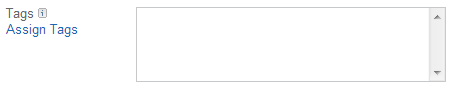
Features are automatically displayed items built into iAPPS Commerce, and available for general use. Automatic Features allow you to