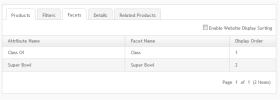

The Facets tab on the Manage Navigation Categories container allows you to add Facets to front-end navigation. Customers use Facets to narrow their search further by options such as size or color.
See "Attributes and Facets" for information on creating these facets.
For example, adding a Facet for size in the Admin, results in options to narrow the search on the front end.
To add a Facet for navigation, follow these steps.
The left tree list Facets relevant to the category. Click an Attribute from the Navigation Tree on the left to select it.
“ListPrice” is selected. Its facets appears in the table. Check the ones you wish to add and click Add.
To allow changing the display order of Facets at the front-end, click the “Enable Website Display Sorting” checkbox.
In the example below Platform now displays under Brand.