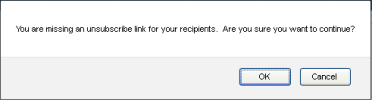Once you've selected a template, you can begin editing the email itself.
Your email message can leverage all of the content available within the iAPPS Content Manager libraries, such as existing images and content.
In addition to the text and images you also can leverage the following resources:
|
An unsubscribe link
|
Today, email programs use various criteria to assess the reputation of the sender when determining whether to deliver an email to recipients, including unsubscribe links. In addition, all commercial email messages are required by law to contain an unsubscribe link.
To ensure that your emails get delivered, Marketier requires that your emails include this unsubscribe link. The only reason for not using an unsubscribe link would be when emailing internal company contacts.
|
|
Merge fields
|
Your Marketier system administrator can customize Marketier to use merge fields as Contact Properties.
|
|
Attachments
|
iAPPS Marketier in SaaS installations has a file size limit on attachments. You can attach multiple files, but the total size of all attachments cannot exceed 100Kb. Generally, many recipients find attachments suspicious and most emails should avoid them.
|
|
View in Browser Link
|
This is a link inserted while you are editing the email text within the Site Editor Toolbar. View in Browser links help those who might be having trouble viewing the email to see it in a web browser instead. To insert a link to view the email within a web browser. highlight the text to link (such as “View in Browser” and select the View in Browser button on your toolbar). Administrators can also turn on a site setting that inserts the link automatically.
|
|
Landing Pages
|
When you link a page in your website within the body of the mail through the Link to Library button in your text editor, it becomes a “Landing Page.” Then once the email has been sent, you can track which users clicked and went to the linked Landing Page(s). See "Viewing / Editing Landing Pages" for more detail.
|
Once you’ve finished your HTML version, you should create a text version of the email message in the event that a recipient cannot view an HTML email, which is often the case for mobile devices. Text versions also help those with disabilities who use audio readers to help them with their email as well as aid in preventing your email from being marked as spam.
Your implementation of Marketier may not allow you to continue at all without the unsubscribe link. If your email does not contain an unsubscribe link, Marketier displays the following warning dialog:
Click the “OK” button to continue without adding an unsubscribe link to the email now, or click the “Cancel” button to go back and add an unsubscribe link.
All commercial emails are legally required to have an unsubscribe link. The ONLY reason for not using an unsubscribe link would be when emailing internal company contacts.
Click Next button to go on to the Identify Recipients step.