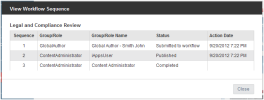
You should either receive an email that a page is ready to be reviewed or alternatively, you can see the process of the page through workflow by choose Workflow > See Workflow Sequence.
If you have no changes or edits to the page, then you can simply choose Workflow > Approve or Publish Now if you are the last person in the workflow process.
If you have edits you can use the See "Working with Page Notes" to capture those or if you are making the edits yourself you can go ahead and approve and the page will move on to the next actor in your workflow process.
If it needs to return to another iAPPS user, choose Workflow > Reject and the page will go back to the previous approver or the original submitter, depending on the number of steps in workflow.
See "Building Workflows Scenario"