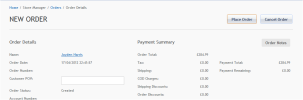
Once an order is completed, it must be placed and shipped. This may or may not happen automatically, depending on how your company has its implementation of iAPPS Commerce set up.
(Note: you will be unable to see the Email Receipt button until the order is placed, as opposed to having the status of “Created.”
Note also how the Status of the Order has changed to OK, Manual Hold, or Back Ordered.
If you need to change the order status for any reason, see See "Changing an Order Status"
Otherwise, you must now ship the order. See "Shipping an Order Manually" for details.