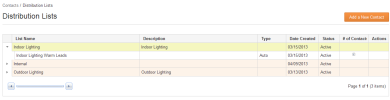
Distribution lists are groups of contacts that you can select as recipients of an email. Distributions lists allow you to target a discrete set of contacts with any email. Lists are maintained within Distribution List Groups, which are top-level folders in which you organize related distribution lists, for example by customer type, campaign, or department.
Access the Manage Distribution Lists screen by selecting Contacts > Distribution Lists.
Manage Distribution Lists displays the following columns and information.
|
Column |
Displays |
|---|---|
|
List Name |
The name of a distribution list or distribution list group. Click the arrow next to a Group name to display any additional Lists in the group. |
|
Description |
A description of the list or group. |
|
Type |
Whether a distribution list was generated manually or automatically from an import. |
|
Date Created |
Creation date of distribution list or distribution list group. |
|
Status |
Whether a distribution list group or a distribution list is active or inactive or archived. When creating a new email or response, you cannot select as recipients of the email/response: If an existing email or response uses inactive/archived groups/lists, Marketier does not send it to any contacts from inactive/archived groups/lists. Marketier sends the email/response only to contacts in active groups/lists. |
|
# of Contacts |
Move your cursor over this field to see the number of contacts in a distribution list group or list. For a distribution list group, the number of contacts is a sum of all contacts in each distribution list within that group. |
From Manage Distribution Lists container you can:
For Distribution List Groups:
For Distribution Lists
Managing Distribution List Groups
Adding / Editing Distribution Lists