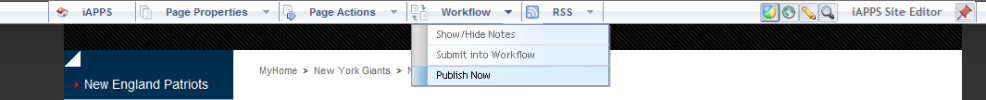There might be several reasons. One, it’s possible that the product you added does not match any of the navigation categories or could have been deleted by another user. Secondly, the page may be controlled through Content Manager and has to be worked on through that Site Editor.
More typically, however, the issue is probably related to caching.
- Commerce uses caching to improve performance. Because of the amount of information typically held in databases with hundreds of thousands of products when a site is under heavy use, typically some of the information is pre-loaded or “cached” to improve response times for users.
- If you made changes to the site between “refreshing” this cache (clearing all the information and reloading it from the database) your changes may not appear immediately.
- iAPPS allows automatic refreshing of the cache on a periodic basis while still letting site owners control the cache refresh manually as well. Many smaller customers set up the site to refresh automatically every 10 minutes to an hour, while larger customers schedule only a nightly refresh or as needed.
- Site or Install Administrators can refresh the cache manually through the Administration menu.
- Troubleshooting Tip: If product details are not populating go to Store Manager > Product Catalog > Product > General Details or Store Manager > Navigation Categories > Details Tab and click Save.