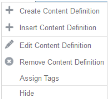
Content Definitions are content items that use a template for ensuring the content is formatted correctly and consistently across many pages.
You can perform the following tasks with content definitions:
Note: to perform any of these content tasks you must first be in Edit Mode in Site Editor. Click the![]() Edit Icon at the very top of the page.
Edit Icon at the very top of the page.
See "Creating Content Definitions" for details on Televox specific Content Defintions.
Your iAPPS Content Manager developers create custom Content Definition properties for your iAPPS installation. For information on the available content definitions, contact your Content Manager administrator.
Most Content Definitions are created especially for each site. Content Definitions can be shared across variant sites, but will have some slightly different behaviors. This depends on whether the Content Definition was created and uploaded in the Master Site or a variant site.
If you already have a content definition you created for one page (such as the modules on your inner pages) and want to use it on another page, you can simply insert an existing content definition item.
To insert an existing Content Definition from the Library:
 you want to edit and select Insert Content Definition from the menu.
you want to edit and select Insert Content Definition from the menu.You can prevent a content definition item from displaying in a page by hiding it.
When you hide an item, it displays in the Site Editor Edit mode, but not in Overlay or View as Live modes, nor on the live website.
To hide an item, follow these steps:
To display the item in all Site Editor modes again:
You can apply tags to content containers.
To create new content, follow these steps:
 you want to edit and select Create Content Definition.
you want to edit and select Create Content Definition.
 button at the end of the field.
button at the end of the field.  You will receive a dialog with the Content Definition Library folder structure.
You will receive a dialog with the Content Definition Library folder structure.
To edit text in a content item, follow these steps:
 button at the end of the field.
button at the end of the field. Depending on which toolbar your organization is using, you may see a pin in the upper corner of the toolbar. Clicking the pin will keep the toolbar from scrolling with the rest of the page.
While you are creating or editing rich text you may want to use Code Snippets, images, links, Sharepoint assets or video.